default untitled desktop
Posted: Sep 05 2015
When we install and open a new MC instance this is the default desktop
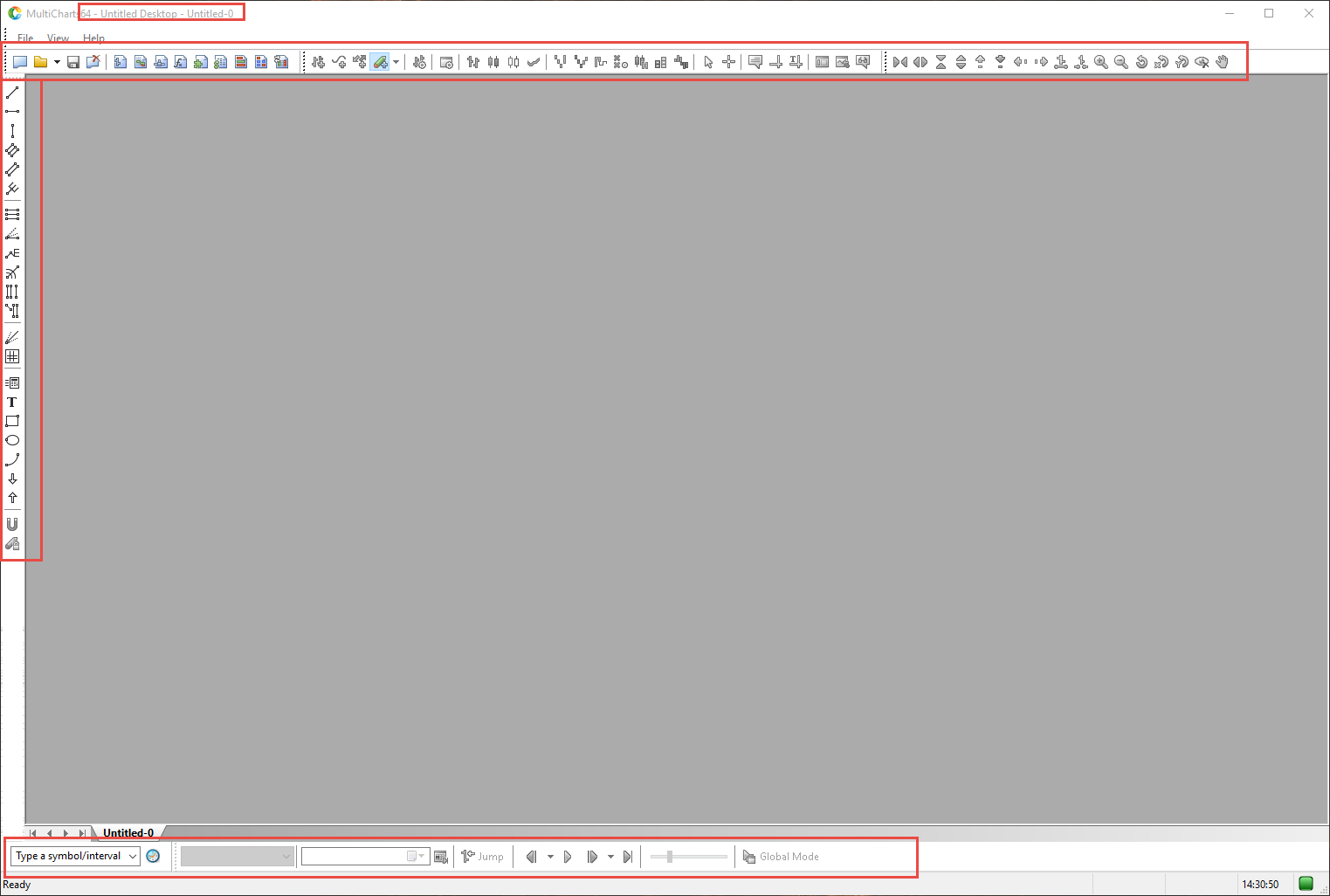
Is there a way for us to change this default desktop?
Where is it located?
Please give us access to it so we can change the buttons as we please.
I know I can save my own desktops, saving this way the buttons display but that presupposes that I always open those desktops and that is not true.
Every time I open MC just to look at a chart, or do some test I open a regular MC instance which will open the default desktop. Sure I can change the buttons and rearrange them but the problem is that next time I do a clean MC installment I'll need to rearrange all buttons again whereas if we had access to this default desktop we would only need to copy/paste it after a fresh installment and we would have all our buttons in their rightful place.
Is there a way for us to change this default desktop?
Where is it located?
Please give us access to it so we can change the buttons as we please.
I know I can save my own desktops, saving this way the buttons display but that presupposes that I always open those desktops and that is not true.
Every time I open MC just to look at a chart, or do some test I open a regular MC instance which will open the default desktop. Sure I can change the buttons and rearrange them but the problem is that next time I do a clean MC installment I'll need to rearrange all buttons again whereas if we had access to this default desktop we would only need to copy/paste it after a fresh installment and we would have all our buttons in their rightful place.