Page 1 of 1
Multicharts 6.01 official release feedback
Posted: Aug 09 2010
by TJ
Multicharts 6.01 official release feedback
If you tried Version: 6.01.3605.400
Release Date: 9 August 2010
and have an experience to share (good, bad or ugly),
please post them here.
https://www.multicharts.com/trading-software-download/
Re: Multicharts 6.01 official release feedback
Posted: Aug 09 2010
by Tresor
Two QuoteManager icons:
viewtopic.php?f=1&t=7660
Re: Multicharts 6.01 official release feedback
Posted: Aug 12 2010
by templ
In Charts, change all Formatings for Instruments at same time!
E.g. you have a chart with all contracts of a future. Now you want change the "Data Range" for all contracts.
Yet it is necessary to change for all contracts the Settings separately. This means e.g. ten times the same clicks between the "Format Objects" window and the "Format Instrument" window and the "Settings" tab.
It would be very easy to select all contracts (Instruments) and change the settings only one time for all.
I wonder a bit, that it is not possible. I think we remarked it a few years back.
Thanks
Re: Multicharts 6.01 official release feedback
Posted: Aug 12 2010
by janus
What's the difference between the "final" releases of 6.0 build 3553 and 6.01 build 3605? is it safe to upgrade from final 6.0 to final 6.01, or has anyone experienced issues?
Re: Multicharts 6.01 official release feedback
Posted: Aug 12 2010
by TJ
What's the difference between the "final" releases of 6.0 build 3553 and 6.01 build 3605? is it safe to upgrade from final 6.0 to final 6.01, or has anyone experienced issues?
Judging from the number of posts in this thread,
this might be the best release ever!
Bravo MultiCharts.
Re: Multicharts 6.01 official release feedback
Posted: Aug 12 2010
by Tresor
Judging from the number of posts in this thread,
this might be the best release ever!
As far as this release goes, I haven't yet warmed up on the issues I have with MC - Duka integration in this thread:
viewtopic.php?f=1&t=7641&p=35092#p35092
Re: Multicharts 6.01 official release feedback
Posted: Aug 15 2010
by arnie
OK, the idea of printing a chart with the white background is very appreciated, it saves a lot of printer ink, but here's the thing, chart and indicator colours are changed into their inverted colour (?) and this can produce very low image contrast, both printed, .png and .bmp files.
It's preferable to generate black and white images instead, this way we would have high quality charts with regular contrast.
I know that we can print it in BW, but the problem continues regarding the save image as file option
Regards,
Fernando
Re: Multicharts 6.01 official release feedback
Posted: Aug 15 2010
by Henrik
Why MC says I run currencly the latest version when there is a new version available?
(old: MC 6 final, new: 6.01 final)
Re: Multicharts 6.01 official release feedback
Posted: Aug 16 2010
by sptrader
Why MC says I run currencly the latest version when there is a new version available?
(old: MC 6 final, new: 6.01 final)
** You may want to re-download the new version and delete the old ver, I think the file names were the same, so easy to confuse them. Mine shows the update.(under "help", "about")
Re: Multicharts 6.01 official release feedback
Posted: Aug 20 2010
by Dave Masalov
OK, the idea of printing a chart with the white background is very appreciated, it saves a lot of printer ink, but here's the thing, chart and indicator colours are changed into their inverted colour (?) and this can produce very low image contrast, both printed, .png and .bmp files.
It's preferable to generate black and white images instead, this way we would have high quality charts with regular contrast.
I know that we can print it in BW, but the problem continues regarding the save image as file option
Dear Fernando,
When you save image as a file it is saved as it is, without white backgound. Do you mean you want to have an option to Save Image as a File in BW?
In Charts, change all Formatings for Instruments at same time!
E.g. you have a chart with all contracts of a future. Now you want change the "Data Range" for all contracts.
Yet it is necessary to change for all contracts the Settings separately. This means e.g. ten times the same clicks between the "Format Objects" window and the "Format Instrument" window and the "Settings" tab.
It would be very easy to select all contracts (Instruments) and change the settings only one time for all.
I wonder a bit, that it is not possible. I think we remarked it a few years back.
We will add this feature in the future.
Re: Multicharts 6.01 official release feedback
Posted: Aug 20 2010
by christianrichter
I seem to have an issue that I did not have with version 5.5 (or maybe I just did not realize initially).
When I start MC everything is fine, but tsserver.exe blocks a whole MCU core for at least the first 20 minutes. After around 5 minutes past the start (a full CPU core seems still busy with something) I see the first issues in terms of data delay - which yields to potentially wrong orders and the inability to trade.
Some background: I have only 8 charts open - that should be simple. The PC is a Core duo with 2.8GHz and I use IB as broker.
The attached screen-shot shows this quite well, the MC displayed data is off more than 5 minutes
Otherwise I am quite happy with this new version of MC, but this issue prevents any real trading.
Re: Multicharts 6.01 official release feedback
Posted: Aug 20 2010
by Dave Masalov
Dear christianrichter,
Could you please come to our Live Chat so we can connect to your computer remotely and investigate the issue?
Re: Multicharts 6.01 official release feedback
Posted: Aug 20 2010
by arnie
When you save image as a file it is saved as it is, without white backgound.
Hi Dave.
Please see image attached. That is the end result when I save an image as a file.
Not quite catchy to the eye than the default chart black background colour.
As far as I'm aware, this start with the first MC 6 beta version.
It would be preferable to have images saved as black and white (BW) than these weird colours, though, the true image colours should be the ones to be saved, naturally.
Regarding printing, and since when we do a print preview we receive the exact same image as the one attached, again, due to those colours, it would also be preferable to have an option to print in BW.
Regards,
Fernando
Re: Multicharts 6.01 official release feedback
Posted: Aug 21 2010
by SP
Please change the "save image as file" function like it worked in version 5.
All paintbars gets the wrong color.
Re: Multicharts 6.01 official release feedback
Posted: Aug 27 2010
by christianrichter
...
When I start MC everything is fine, but tsserver.exe blocks a whole MCU core for at least the first 20 minutes. After around 5 minutes past the start (a full CPU core seems still busy with something) I see the first issues in terms of data delay - which yields to potentially wrong orders and the inability to trade.
...
Resolved. I had a few charts open that had their settings of "days back" set to 99999 - and this blocked the MCU and live data processing.
Re: Multicharts 6.01 official release feedback
Posted: Aug 30 2010
by Henrik
PLEASE allow plots in strategys....!!!
Re: Multicharts 6.01 official release feedback
Posted: Aug 30 2010
by Dave Masalov
Dear Henrik,
Thank you for your suggestion. The developers will take it into consideration.
Re: Multicharts 6.01 official release feedback
Posted: Sep 01 2010
by janus
PLEASE allow plots in strategys....!!!
Oh yes please! In fact I am far from convinced we need to have the two types of studies - indicators and strategies. I try to put as much code as possible in functions so they can be called by both types of studies. However, there are two major problems doing that. One, computation is duplicated, and for complex studies it becomes a big problem with lack of memory. Two, one has to pass back and forth lots of information. In one example I had to have over 100 arguments in a function. That was very confusing and tiresome. So, I started to use arrays to store the information and passed one or two arrays back and forth. This didn't really solve the problem as now I have long lists of assignments since I still need to use proper variables names in the main code and functions to keep my code readable. So, the best solution is to dispense with the separation of strategies and indicators. I know it's hard but it is viable and would make life a lot simpler for us.
One alternative is to expose select variables in an indicator so they can be used by a strategy that's running on the same chart, and only on the same chart. Using global variables at this time won't help since there is no guarantee the strategy is executed after the indicator. In fact my observation is my strategies are always executed before any indicator on the same chart. If we could force a strategy to run after an indicator on the same chart at each tick update, then I would be happy to use global variables.
Re: Multicharts 6.01 official release feedback
Posted: Sep 03 2010
by Henrik
Feedback:
I really love MC and the competent MC team!
Now I have sucessfully connected with the help of the LiveChat MultiCharts with the CFDs of the broker ActivTrades over DDE, for charting.
Great work, MC team!
Re: Multicharts 6.01 official release feedback
Posted: Sep 13 2010
by drwar
I seem to have an issue that I did not have with version 5.5 (or maybe I just did not realize initially).
When I start MC everything is fine, but tsserver.exe blocks a whole MCU core for at least the first 20 minutes. After around 5 minutes past the start (a full CPU core seems still busy with something) I see the first issues in terms of data delay - which yields to potentially wrong orders and the inability to trade.
Some background: I have only 8 charts open - that should be simple. The PC is a Core duo with 2.8GHz and I use IB as broker.
The attached screen-shot shows this quite well, the MC displayed data is off more than 5 minutes
Otherwise I am quite happy with this new version of MC, but this issue prevents any real trading.
Christian
I have experienced and reported the exact same problem. My charts got behind almost 12 minutes and never caught up even when the market slowed until I rebooted.
J~
Re: Multicharts 6.01 official release feedback
Posted: Sep 15 2010
by Joerg
Hello,
great that intrabar resolution is added for backtesting but it seems to require tick-data. In TS there is also an option to use Minute Date for this. It would be great to have this option in multichart. Now as you have it for ticks it should be easy to add it for minutes?
F.e. ES has ~200000 ticks a day. Its hard to get these data. Its impossible to calculate strategies just for some months on these amount of ticks. Minute resolution would be enough in the most circumstances for knowing the real order of fills into one bar.
Thanks a lot.
Joerg
Re: Multicharts 6.01 official release feedback
Posted: Sep 17 2010
by FHTrader
Hi,
Can someone please provide the link to the download of 6.01?
I clicked on the Download button on the following link and could not download:
https://www.multicharts.com/trading-sof ... /#download
Thanks!
Re: Multicharts 6.01 official release feedback
Posted: Sep 17 2010
by FHTrader
Hi,
Anastassia at Multicharts already helped me with the download link in case anyone is interested.
Thanks to Anastassia. Very helpful as usual.
Re: Multicharts 6.01 official release feedback
Posted: Sep 23 2010
by templ
In Charts, change all Formatings for Instruments at same time!
E.g. you have a chart with all contracts of a future. Now you want change the "Data Range" for all contracts.
Yet it is necessary to change for all contracts the Settings separately. This means e.g. ten times the same clicks between the "Format Objects" window and the "Format Instrument" window and the "Settings" tab.
It would be very easy to select all contracts (Instruments) and change the settings only one time for all.
I wonder a bit, that it is not possible. I think we remarked it a few years back.
We will add this feature in the future.
OK, thanks I really miss it!
Re: Multicharts 6.01 official release feedback
Posted: Sep 29 2010
by templ
Hello,
since the update all CL Futures Symbols from IB which you add in QT, are shifted (not corresponding) with the Description. I think because Multicharts LLC modified (added) the multiplier to the Description!
E.g. with Multicharts 6.0, error:
Symbol Name: CLZ8
Description: USD NOV18 CL Futures CLZ8 MULT:1000
The old MC looked OK, like:
Symbol Name: CLX9
Description: USD NOV09 CL Futures CLX9
Please take a look. Thanks
Re: Multicharts 6.01 official release feedback
Posted: Sep 30 2010
by pablo gonzalez vidal
When you have two or more contracts in different charts of the same future, the position track is false.
Are you going to solve this item?
Re: Multicharts 6.01 official release feedback
Posted: Oct 01 2010
by Dave Masalov
Hello,
since the update all CL Futures Symbols from IB which you add in QT, are shifted (not corresponding) with the Description. I think because Multicharts LLC modified (added) the multiplier to the Description!
E.g. with Multicharts 6.0, error:
Symbol Name: CLZ8
Description: USD NOV18 CL Futures CLZ8 MULT:1000
The old MC looked OK, like:
Symbol Name: CLX9
Description: USD NOV09 CL Futures CLX9
Dear templ,
MultiCharts Version 4.0 Release (Build 1724) behaves the same way with respect to CL description as it does in 6.0. For example, for CLX8, "USD OCT08 CL Futures CLX8" description is formed. So the behaviour has not changed in 6.0. Moreover, it was always the same.
MC itself forms the line for description from the currency, name of the symbol, and expiration date. It is done this way because it is not possible to recognize the description reflected by TWS thru API IB Description.
МС cannot "know" that November contract expires in October. To do so MC should recognize contract month in the symbol name when the symbol is added (для CLX8 это "X"). Basically, it is not possible because IB supports multiple symbologies.
For example:
OMXS300G (OMXS30 Jul10 futures) - as month is indicared after year, G does not mean Febrary.
FTI100618 (EOE Jun 10 Futures) - because month is indicated by numbers.
NIFTY10SEPFUT (NIFTY50 SEP10 Futures )- there is no divider between month and category
We understand, that it can cause inconveniences. Please post your suggestions and we will take them into consideration.
Re: Multicharts 6.01 official release feedback
Posted: Oct 01 2010
by Dave Masalov
great that intrabar resolution is added for backtesting but it seems to require tick-data. In TS there is also an option to use Minute Date for this. It would be great to have this option in multichart. Now as you have it for ticks it should be easy to add it for minutes?
F.e. ES has ~200000 ticks a day. Its hard to get these data. Its impossible to calculate strategies just for some months on these amount of ticks. Minute resolution would be enough in the most circumstances for knowing the real order of fills into one bar.
Dear Joerg,
Could you please be more precise? I am not sure I got you right. Are you talking about Bar Magnifier? We already have minute resolution there.
Re: Multicharts 6.01 official release feedback
Posted: Oct 01 2010
by Dave Masalov
When you have two or more contracts in different charts of the same future, the position track is false.
Are you going to solve this item?
Dear Pablo,
There is no net position category in MultiCharts yet. When you trade the same symbol on several charts, the Position Tracker does not take it into account at the moment. It analyzes the position match on every chart separately.
For example, you have position=1 on two charts for the same symbol and the position at broker is 2. Position Tracker thinks that the position on every chart does not correspond with the position at broker.
We plan to change this behavior in the future.
Re: Multicharts 6.01 official release feedback
Posted: Oct 01 2010
by Dave Masalov
Please see image attached. That is the end result when I save an image as a file.
Not quite catchy to the eye than the default chart black background colour.
As far as I'm aware, this start with the first MC 6 beta version.
Please change the "save image as file" function like it worked in version 5.
All paintbars gets the wrong color.
Dear Sirs,
This has been added to our fix list.
Re: Multicharts 6.01 official release feedback
Posted: Oct 01 2010
by Dave Masalov
If we could force a strategy to run after an indicator on the same chart at each tick update, then I would be happy to use global variables.
Dear janus,
I have forwarded your suggestions to the developers.
Re: Multicharts 6.01 feedback, CL Future ticker symbol rule
Posted: Oct 01 2010
by templ
Dear templ,
MultiCharts Version 4.0 Release (Build 1724) behaves the same way with respect to CL description as it does in 6.0. For example, for CLX8, "USD OCT08 CL Futures CLX8" description is formed. So the behaviour has not changed in 6.0. Moreover, it was always the same.
MC itself forms the line for description from the currency, name of the symbol, and expiration date. It is done this way because it is not possible to recognize the description reflected by TWS thru API IB Description.
МС cannot "know" that November contract expires in October. To do so MC should recognize contract month in the symbol name when the symbol is added (для CLX8 это "X"). Basically, it is not possible because IB supports multiple symbologies.
For example:
OMXS300G (OMXS30 Jul10 futures) - as month is indicared after year, G does not mean Febrary.
FTI100618 (EOE Jun 10 Futures) - because month is indicated by numbers.
NIFTY10SEPFUT (NIFTY50 SEP10 Futures )- there is no divider between month and category
We understand, that it can cause inconveniences. Please post your suggestions and we will take them into consideration.
Hello Dave,
its not about the expiration. MC disregard the ticker symbol rules.
As you see in my screenshot
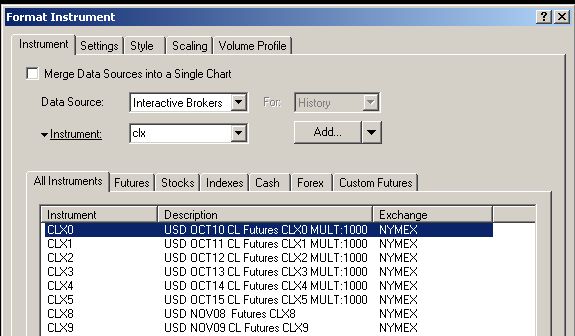
The years 2008 and 2009 (added with MC Version 4/5) have the correct relation between ticker symbol and description! But in MC Version 6 does not observe the rule futures ticker symbols, in our case (CL, Light Sweet Crude Oil) :
X is November,
not October.
V is October,
not September
and so on...
Please take a look at Nymex/cmegroup Contract Month and Product Code:
http://www.cmegroup.com/trading/energy/ ... =undefined
Code: Select all
Product Calendar for Light Sweet Crude Oil Futures
Contract Month Product Code
OCT 2010 CLV10
NOV 2010 CLX10
DEC 2010 CLZ10
JAN 2011 CLF11
FEB 2011 CLG11
and so on...
Could somebody help please, why does Dave misunderstand me?
Thanks
Re: Multicharts 6.01 official release feedback
Posted: Oct 03 2010
by bowlesj3
Judging from the number of posts in this thread,
this might be the best release ever!
Maybe? Maybe Not?
I just read this post (only bothered because my system is 99% finished, cleaned up, tweaked, etc, and I have nothing else to do - at the moment at least). Having better things to do before this, I stopped following the release posts because the old version GetActive commands are not coming back until MC 7.0 (hopefully). When the old version getactive commands are back I will try that release so I can try the replay feature which does not have the improved slider speed control until MC 6.0 beta 3. Otherwise if the old version getactive commands are not back in I can't use anything beyond MC 6.0 beta2. Maybe others are doing the same. There is no way to tell. However, I have noticed there are a lot of downloads of my two free studies which use these old version getactive commands (see URL below where those downloads are available. I have summarized the functions and the download counts).
Here is the URL
viewtopic.php?f=5&t=7764
Here are the download counts and descriptions from that thread:
First post - 73 downloads - This is a Base Interactive Script/Study you can use for manually starting or stopping a function in a study by highlighting a text box on the chart then unhighlighting it. You can create a lot of useful studies from this base script.
Last post - 15 downloads - This is an Interactive Script for Arrows to place text event markers on your chart. I created this from the first base script. Note that I use this exact study every day except I enhanced the file output so I can drop a "B" (standing for blocked) on the chart. At night at any location where the "B" is on the chart I can see the codes which represent why my system may have blocked a trade I tried to take. At night when I don't care if the chart is cluttered, I can turn on the study and the blocked codes appear on the chart stacked above or below the "B" code. It is used to help tweak the remaining 1% of my system rules which probably will never be 100% finished.
This is a fair number of downloads, so those old MC version getactive commands seem to have significant value to others once they are shown how you can use them. I am sure others are very creative and have come up with many more uses for those commands than just the last post shows. I sure have and it appears 73 others may have. Interesting, so maybe this is the reason people are not contributing as much (just like I have not been).
Having said all this I must admit that MC 6.0 Beta2 is extremely stable. It literally never bombs ever (on me at least). Hopefully MC 7.0 with the old version getactive commands back in place is just as good and leaves enough memory available for my other programs to run properly.
Re: Multicharts 6.01 official release feedback
Posted: Oct 05 2010
by Dave Masalov
The years 2008 and 2009 (added with MC Version 4/5) have the correct relation between ticker symbol and description! But in MC Version 6 does not observe the rule futures ticker symbols, in our case (CL, Light Sweet Crude Oil) :
X is November, not October.
V is October, not September
and so on...
Dear templ,
Please find attached the screenshot made today on MultiCharts Version 4.0 Release (Build 1724).
When the CLX8 symbol is added from Data Source – IB, MultiCharts creates description "USD OCT08 CL Futures CLX8"
We can send you the installer of МС 4.0, so you can check it on your end.
There are two possible reasons why you have NOV in CLX8 description:
1) You have changed description manually in the past
2) IB changed behavior.
We think that the first one is more likely to be true, because description of CLX8 on your screenshot does not correspond with the description of other symbols (there is no CL after NOV8)
Again: we cannot change the behavior back, because nothing was changed. For CL contracts the expiration date is in the previous month, regarding the month in the name of the symbol. TWS (IB) does not provide description, it provides only symbol name and expiration date. МС creates description according to the expiration date. That is why description in MC differs from description in TWS.
Re: Multicharts 6.01 official release feedback
Posted: Oct 05 2010
by templ
Hello Dave,
its really strange!
I never changed the description! I am lazy boy and CL is not a future I trade constantly.
Please take a look (screenshot), its a great chaos between Ticker Symbol an description and it didnt happen 2008 until around middle of 2009. It was 100% not me.
But you changed something, you did add "MULT:1000" in the description until 2009 it was without.
Please could someone else take a look in his QT and CL with Data Source IB!?
Dave: "МС creates description according to the expiration date."
Why not let MC create the description according to the future ticker symbol usually used Month Codes? And how it is used by Nymex?
http://www.cmegroup.com/trading/energy/ ... =undefined
F = January
G = February
H = March
J = April
K = May
M = June
N = July
Q = August
U = September
V = October
X = November
Z = December
Re: Multicharts 6.01 official release feedback
Posted: Oct 06 2010
by Dave Masalov
Dear templ,
"MULT:1000" was added to fix a bug related to options and it is not related to this question.
Why not let MC create the description according to the future ticker symbol usually used Month Codes? And how it is used by Nymex?
I have forwarded your suggestions to the developers.
Re: Multicharts 6.01 official release feedback
Posted: Oct 13 2010
by templ
Thanks Dave.
New item: Calculate studies
I have 6 different Instruments in Chart, but my study uses only 4 DataSeries for my Indicator. Why not calculate the study when all needed Instruments for the study were loaded? Why do I have to wait until all Instruments in Chart were loaded, even to this which are not part of my study?
Thanks
Re: Multicharts 6.01 official release feedback
Posted: Oct 18 2010
by furytrader
Here's a minor suggestion: in the library of functions, indicators and signals, it would be great if there was a better way to organize them. Right now, if you're actively coding, you could have hundreds of entries under "Signals" or "Indicators" and sometimes it's hard to find the one you're looking for.
For example, in eSignal, they have sub-folders in their dialog boxes that simply correspond to folders within the designated "formulas" folder. Want a new folder? Just create a new folder within the "formulas" folder and it's recognized automatically.
It makes it a lot easier to keep track of code, instead of having to sift through the long list of code names that appear in the dialog box.
Re: Multicharts 6.01 official release feedback
Posted: Oct 18 2010
by geizer
...in the library of functions, indicators and signals, it would be great if there was a better way to organize them. Right now, if you're actively coding, you could have hundreds of entries under "Signals" or "Indicators" and sometimes it's hard to find the one you're looking for.
For example, in eSignal, they have sub-folders in their dialog boxes that simply correspond to folders within the designated "formulas" folder. Want a new folder? Just create a new folder within the "formulas" folder and it's recognized automatically.
It makes it a lot easier to keep track of code, instead of having to sift through the long list of code names that appear in the dialog box.
Hi furytrader,
In power language editor "Studies" tab you can create, rename and delete your own folders and subfolders. Use mouse right-click to do that.
Use drag and drop to sort your indicators into folders. Indicators moved into custom folders will stay there. Any new studies that are imported automatically placed into on of three predefined folders. Any changes you make stored in the following configuration file:
%USERPROFILE%\Application Data\TS Support\MultiCharts\PLEditor\custom_folders.bin
Pavel
Re: Multicharts 6.01 official release feedback
Posted: Oct 26 2010
by Dave Masalov
New item: Calculate studies
I have 6 different Instruments in Chart, but my study uses only 4 DataSeries for my Indicator. Why not calculate the study when all needed Instruments for the study were loaded? Why do I have to wait until all Instruments in Chart were loaded, even to this which are not part of my study?
I have forwarded your suggestion to the developers.
Re: Multicharts 6.01 official release feedback
Posted: Oct 26 2010
by evanscje
You eliminated Open next bar orders while referencing multiple data streams! How could you? - I have been condemned to forever live in the 6.0 world.
Re: Multicharts 6.01 official release feedback
Posted: Oct 27 2010
by Dave Masalov
Dear evanscje,
The moment when the Open next bar order should be sent (moment of Open Next Bar scripts calculation) cannot be determined correctly if you use multiple data streams. It may result in sending several orders instead of one. That is why it is not possible to use Open next bar orders with multiple data streams.
Re: Multicharts 6.01 official release feedback
Posted: Oct 27 2010
by evanscje
.. so why does it work on version 6.0?
Re: Multicharts 6.01 official release feedback
Posted: Oct 27 2010
by Dave Masalov
Dear evanscje,
It does not work correctly in 100% of cases. It is not stable - double orders issues were reported.
Re: Multicharts 6.01 official release feedback
Posted: Oct 27 2010
by Gale99
Hi,
any news on the new multicharts version . When will it be release ? Can you list some feature that in available in next coming version. I am curious to now.
Thanks
Re: Multicharts 6.01 official release feedback
Posted: Oct 27 2010
by geizer
Hi,
any news on the new multicharts version . When will it be release ? Can you list some feature that in available in next coming version. I am curious to now.
Thanks
Hi Gale99,
I believe you can find such information here:
https://www.multicharts.com/pm/roadmap.php?product_id=1
Regards,
Pavel
Re: Multicharts 6.01 official release feedback
Posted: Oct 28 2010
by Nick
Dear evanscje,
It does not work correctly in 100% of cases. It is not stable - double orders issues were reported.
So it is bugged rather than not possible? Clearly it is possible.
Re: Multicharts 6.01 official release feedback
Posted: Oct 28 2010
by Dave Masalov
So it is bugged rather than not possible? Clearly it is possible.
Dear Nick,
It is possible to do this correctly only if all data strems are synchronized so the ticks come and the bars are formed at the same time. But, in 99% of cases it does not happen.
Re: Multicharts 6.01 official release feedback
Posted: Oct 28 2010
by evanscje
What if the primary data is a live feed and the second data set is NOT live (overnight data from a 3rd party) ..??
Re: Multicharts 6.01 official release feedback
Posted: Oct 28 2010
by titletrading
Has anyone else experienced MC 6.x running extremely slowly in portfolio backtest and optimization mode? I am running 10 symbols over 1 year of minute data on 174 test and it has taken 30 minutes to get halfway done. The memory usage is through the roof- before upgrading I was able to backtest the same strategy over 20 symbols in 2-4 minutes on 960 tests per optimization.
Re: Multicharts 6.01 official release feedback
Posted: Oct 28 2010
by sptrader
Some of the earlier betas were slow on optimization but on 6.1 build 3605 it is very fast. Make sure that you're running the latest version.
Re: Multicharts 6.01 official release feedback
Posted: Oct 28 2010
by titletrading
I am running 6.2 build 3698
Re: Multicharts 6.01 official release feedback
Posted: Oct 28 2010
by sptrader
I show this as the current version. Where did you find 6.2 ?
Release
Version: 6.01.3605.400
Release Date: 9 August 2010
File Size: 54.5 MB
What’s new
Download
Beta
There is no beta version currently available.
Re: Multicharts 6.01 official release feedback
Posted: Oct 29 2010
by Dave Masalov
What if the primary data is a live feed and the second data set is NOT live (overnight data from a 3rd party) ..??
Dear evanscje,
The script will not be calculated correctly in real-time if the second data series has no real-time data. You can use one data stream and use the values from the second data stream (calculated with an indicator for example) as inputs for the signal applied to the first data stream.
Re: Multicharts 6.01 official release feedback
Posted: Oct 29 2010
by Dave Masalov
Has anyone else experienced MC 6.x running extremely slowly in portfolio backtest and optimization mode? I am running 10 symbols over 1 year of minute data on 174 test and it has taken 30 minutes to get halfway done. The memory usage is through the roof- before upgrading I was able to backtest the same strategy over 20 symbols in 2-4 minutes on 960 tests per optimization.
Dear titletrading,
Could you please tell us how many cores does your computer have?
Re: Multicharts 6.01 official release feedback
Posted: Oct 29 2010
by gpw797
i am having the same problem as templ (mentioned above) is with the oil CL contracts and IB data - month codes are incorrect
Re: Multicharts 6.01 official release feedback
Posted: Oct 29 2010
by titletrading
Our machine is a 2 core Dell Precision T3400 Intel Core2 Duo CPU 2.66 GHZ 2 GB Ram
Re: Multicharts 6.01 official release feedback
Posted: Oct 29 2010
by Dave Masalov
Dear titletrading,
Thank you. The results of our tests have been sent to you by e-mail.
Re: Multicharts 6.01 official release feedback
Posted: Nov 04 2010
by furytrader
It would be cool to see a new chart in the System Performance Report that plots a bar chart showing the $ p/l for each trade across all trades in a system's history. Clicking on an individual trade's bar would take you to that trade on the chart (much like clicking on a trade's entry in the trade list does).
Re: Multicharts 6.01 official release feedback
Posted: Nov 04 2010
by Dave Masalov
It would be cool to see a new chart in the System Performance Report that plots a bar chart showing the $ p/l for each trade across all trades in a system's history. Clicking on an individual trade's bar would take you to that trade on the chart (much like clicking on a trade's entry in the trade list does).
Dear furytrader,
Your feature request has been forwarded to the developers.
Re: Multicharts 6.01 official release feedback
Posted: Nov 04 2010
by furytrader
Thanks! I think a visual representation of the p/l of each trade (with the $ amount on the Y-axis and the trade # on the X-axis) would make it very clear visually the impact of any outliers on trading performance. Also, it would be great if you put your mouse over a bar and it could show you when the trade occurred and at what price (am I asking too much?)
Re: Multicharts 6.01 official release feedback
Posted: Nov 05 2010
by Dave Masalov
Dear furytrader,
You are welcome. I have forwarded your suggestion to the developers.
Autotrading mode is not robust/reliable enough
Posted: Nov 10 2010
by indsvote
I have tried to run MC with autotrading against the Interactive Brokers for some weeks.
I find the Autotrading mode too unreliable. This relates to at least two issues - and is easily comparable to TS as I have this also TS autotrading at the same physical computer in a different virtual machine:
1) The most serious issue: Autotrading mode turns itself off and in the log it says "due to a settings change" but this happens for example in the middle of the night - when I have not been near the computer. TS is still up and running. I doubt is has to do with connection loss - but even then the default should be that it does not turns itself off during connection loss
2) I have activated autotrading in - let's say 6 out of 20 different charts in my desktop. When autotrading turns itself off - there is no way I would know which I had activated - except my memory - no log; in TS you would know this. The same will happen if you close MC. In TS the application asks you when you leave if you would close autotrading positions and also ask you to activate the ones you had active when you open the application again
3) Autotrading mode turns itself off when you really do a settings change - in TS you get the choice
You can imagine having positions on - and when the strategy issues Stop Loss Orders - autotrading is not on - and you do not know about it - this is the recipe for failure or disaster.
I always in AA-mode and I have problems seeing why autotrading should be so easily turned off. It should not.
I have several other suggestions to make MC as good as TS for autotrading, but let us first get the autotrading mode reliable enough to avoid traders loosing all their money because it turns itself to easily off

Arne Daae Hopland
Re: Multicharts 6.01 official release feedback
Posted: Nov 11 2010
by Dave Masalov
Dear Arne,
Autotrading mode turns itself off and in the log it says "due to a settings change" but this happens for example in the middle of the night - when I have not been near the computer. TS is still up and running. I doubt is has to do with connection loss - but even then the default should be that it does not turns itself off during connection loss
There are two possible reasons:
- IB TWS shutdown - it turns itself off once a day. You can specify the time of shutdown in TWS, it is set at midnight by default. After this automatic shutdown IB TWS should be restarted manually.
- Connection to Interactive Brokers is lost. Please contact IB to know the reason of such connection loss. You can specify the timeout after which auto trading will be turned off if the connection is lost in Strategy Properties --> Auto Trading --> Interactive Brokers Settings --> Connection Settings --> Disable auto trading after XX seconds on the connection loss. It is set to 120 seconds by default.
Please note that TS uses its own broker, while MultiCharts uses different brokers (i.e. IB) and cannot control connection on the brokers side.
I have activated autotrading in - let's say 6 out of 20 different charts in my desktop. When autotrading turns itself off - there is no way I would know which I had activated - except my memory - no log; in TS you would know this.
Autotrading mode turns itself off when you really do a settings change - in TS you get the choice
I have forwarded your feature requests to the developers. At the moment, you can see from which workspaces the orders have been sent in the Order and Position Traker Window.
Re: Multicharts 6.01 official release feedback
Posted: Nov 19 2010
by rondot samuel ws
Hi,
I have MC 6.1 3605 on Windows srv 2008 64 bits Std Edition
ram 8 Mb i7 930 2.8 Ghz
On this server I have many software and the server crash some time to times.
I check every item, I move the hard drive to another server. always same problem
I install only MC on another 100% new server same configuration but Windows 2008 64 Web edition
I have not any other software on this server.
The last night I had a crash. The server completely crash and reboot.
I have MC with about 60 workspaces autotrading connect live to IB.
Is it possible I reach any limit and MC crash ?
Is it better to launch 2 MC with 30 wkspace each ?
thanks for any answer
regards
Samuel
Re: Multicharts 6.01 official release feedback
Posted: Nov 22 2010
by Dave Masalov
Is it possible I reach any limit and MC crash ?
Is it better to launch 2 MC with 30 wkspace each ?
Dear Samuel,
Please come to our Live Chat between 6:30AM and 11AM EST so we can connect to your computer remotely and analyze the situation.
Re: Multicharts 6.01 official release feedback
Posted: Dec 13 2010
by familytrading
Ok, I have been fighting with this release for some time. I have a brand new machine, with a 6 core Intel along with 18 GB of Ram. It runs at 3.2 GHz. I loaded one chart, of the ES for 7M bars and installed a strategy and utilized Grail to run a optimization. Every thing works as usual.
Once it is complete, then I want to change the time period from 7M bars to 9M bars, and don't include any after hours bars. If I have a strategy already loaded into the chart, I usually get the "running out of memory" need to close error.
I then have to re-boot and it is just a pain in the butt.
My guess is that MC is not releasing some memory areas, or there is a bug in its error routines.
Thanks in advance.
Re: Multicharts 6.01 official release feedback
Posted: Dec 15 2010
by Dave Masalov
Dear familytrading,
Can the issue be reproduced without Grail optimization? Please try to reproduce it with our default signals and let us know the results.
Re: Multicharts 6.01 official release feedback
Posted: Jan 07 2011
by bomberone1
Super DOM
Re: Multicharts 6.01 official release feedback
Posted: Jan 10 2011
by Dave Masalov
Super DOM
Dear bomberone1,
Please post it as a feature request in Project Management.
Re: Multicharts 6.01 official release feedback
Posted: Jan 26 2011
by FogChaser2011
Slow to load data in active markets, sometimes to the point of becoming practically useless.
tsserver sometimes fails to terminate upon MC shutdown, generates memory overflow messages, and keeps invoking eSignal data manager. I have to manually terminate the process from task manager. Very disruptive behavior. I am running 64-bit Windows 7 Professional, i7 quad core CPU.
When are you going to add Time & Sales? This is a mandatory functionality for discretionary trading. Lack of T&S is a very obvious omission (every other half-decent trading software out there has T&S) and really undermines practical utility of MC for discretionary purposes. It is nice that you are trying to add DOM, etc., but you have to add T&S if you are hoping to make MC competitive as a discretionary trading platform.
Re: Multicharts 6.01 official release feedback
Posted: Jan 26 2011
by Dave Masalov
Slow to load data in active markets, sometimes to the point of becoming practically useless.
tsserver sometimes fails to terminate upon MC shutdown, generates memory overflow messages, and keeps invoking eSignal data manager. I have to manually terminate the process from task manager. Very disruptive behavior. I am running 64-bit Windows 7 Professional, i7 quad core CPU.
Dear FogChaser2011,
Please be more precise. We need to know the sequence of actions leading to the issue in order to reproduce it on our end. Please send us your log files after the problem occurs (before restarting MC). You can find log files here:
WinXP
"%USERPROFILE%\Local Settings\Application Data\TS Support\MultiCharts\"
VISTA, W7
"%USERPROFILE%\Local\TS Support\MultiCharts\"
You should paste this line in Start --> Run and in the window that will pop up make a zip-folder.
When are you going to add Time & Sales? This is a mandatory functionality for discretionary trading. Lack of T&S is a very obvious omission (every other half-decent trading software out there has T&S) and really undermines practical utility of MC for discretionary purposes. It is nice that you are trying to add DOM, etc., but you have to add T&S if you are hoping to make MC competitive as a discretionary trading platform.
Please refer to this thread:
viewtopic.php?f=1&t=8081
Re: Multicharts 6.01 official release feedback
Posted: Feb 10 2011
by gregorio123456
Yesterday I install MC 6.1
I see big diference w memory used (alert....your PC run out of memory)
windows XP w same load charts and same computer
w MC 5.5 memory used was 1180 M
w MC 6.1 memory used was 1700 M
I try used multi instance of MC (run 2 MC).... no resolve the problem
Thanks
Jo
Re: Multicharts 6.01 official release feedback
Posted: Feb 10 2011
by Lara
The memory issue will be resolved in MC7 which should be out at the end of February. Untill than I recomend you open a few instances of Multicharts so the load can be distributed. I also recomend you look through this thread:
viewtopic.php?f=1&t=8189
Re: Multicharts 6.01 official release feedback
Posted: Feb 11 2011
by gregorio123456
thanks Lara
Another thing I see is in QM
I use data from IB ...and use DAX, ESXT50, GBL, ES
in QM 5.5 I see all (columns of expiration date) is all right
in QM 6.1 I see ESXT50, GBL,DAX in (columns of expiration date) w this data 01/01/2038
maybe because QM 6.1 use Symbol Dictionary data source of Esignal instead get data form IB (I think read this here anywhere)
Thanks
jo
Re: Multicharts 6.01 official release feedback
Posted: Feb 16 2011
by Dave Masalov
Dear Jo,
maybe because QM 6.1 use Symbol Dictionary data source of Esignal instead get data form IB
You are correct. Please discard this 01/01/2038 expiration date. It is used only for custom futures. And if you want to create custom futures, you need to add appropriate symbol root to eSignal Symbol Dictionary.
Re: Multicharts 6.01 official release feedback
Posted: Feb 16 2011
by gregorio123456
thanks Dave...
Maybe is good idea made some base date ( custom futures) of symbol Dictionary from IB the same way of Esignal or some procedure inside of MC or QM when we made Add in QM of one symbol of IB ..Add this (all setting) in base date (IB) of symbol Dictionary of (custom futures)
thanks
jo
Re: Multicharts 6.01 official release feedback
Posted: Feb 16 2011
by Dave Masalov
Dear Jo,
Unfortunately, IB does not support Symbol Dictionary feature. That is why it is realized thru eSignal in MultiCharts.
Re: Multicharts 6.01 official release feedback
Posted: May 22 2012
by PD Quig
What if the primary data is a live feed and the second data set is NOT live (overnight data from a 3rd party) ..??
Dear evanscje,
The script will not be calculated correctly in real-time if the second data series has no real-time data. You can use one data stream and use the values from the second data stream (calculated with an indicator for example) as inputs for the signal applied to the first data stream.
Hi Dave,
Is this state of affairs still true in MC 8.0? I would like to use two data streams to perform a calculation and if conditions are met launch a market order against instrument #1 (from datastream 1) and instrument #2 (from datastream #2) simultaneously. Is this still not possible?
In another thread you talked about "symmetrical" strategies. Am I correct to assume this meant that there would be two charts with two data streams where data(1) and data(2) were reversed. The calculation would be the same but because instrument #1 would be data(1) in Chart #1, orders would be against it. Chart #2 would have instrument #2 as data(1) , so orders would be placed against it. That sure seems like it would have far more opportunities for error than code that allowed something akin to this:
if condition1 then begin;
sell data(1) next bar at market;
buy data(2) next bar at market;
end;
Let the programmer / user worry about whether ticks were perfectly synchronized...
PD Quig
Re: Multicharts 6.01 official release feedback
Posted: May 23 2012
by Henry MultiСharts
Hi Dave,
Is this state of affairs still true in MC 8.0? I would like to use two data streams to perform a calculation and if conditions are met launch a market order against instrument #1 (from datastream 1) and instrument #2 (from datastream #2) simultaneously. Is this still not possible?
In another thread you talked about "symmetrical" strategies. Am I correct to assume this meant that there would be two charts with two data streams where data(1) and data(2) were reversed. The calculation would be the same but because instrument #1 would be data(1) in Chart #1, orders would be against it. Chart #2 would have instrument #2 as data(1) , so orders would be placed against it. That sure seems like it would have far more opportunities for error than code that allowed something akin to this:
if condition1 then begin;
sell data(1) next bar at market;
buy data(2) next bar at market;
end;
Let the programmer / user worry about whether ticks were perfectly synchronized...
PD Quig
Hello PD Quig,
In MultiCharts trading is performed from the main data series only. However we are going to add the described functionality in the future. Please vote for this
feature request.
At the moment this functionality can be achieved by means of the methods described in this article:
Spread and Pair Trading.