Problem with Study Default
Posted: Sep 12 2010
I am having problem with the new behavior of Study Default.
Please see the illustration below:
I have a number of charts, for different instruments or different resolutions.
Many of them share the same indicator, but each with a different setting.
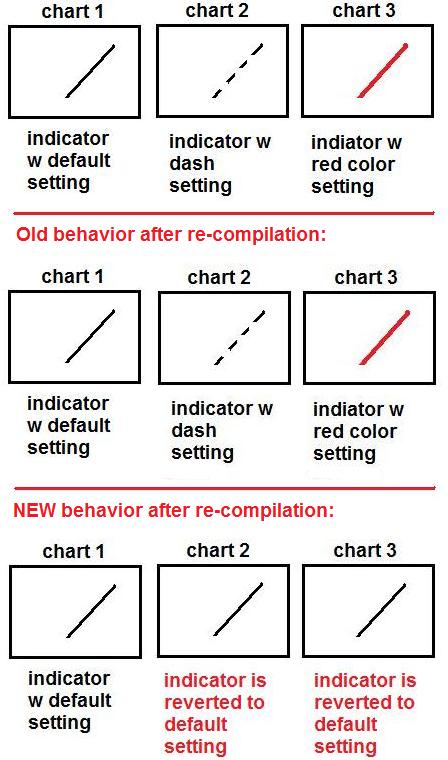
The problem:
After a modification and re-compilation of the indicator, all my charts are reverted to the default setting.
I have to go back to every chart to change the dash line or color or thickness again, and again.
This is not the correct behavior.
Please correct this Format Study behavior at the earliest date.
Please see the illustration below:
I have a number of charts, for different instruments or different resolutions.
Many of them share the same indicator, but each with a different setting.
The problem:
After a modification and re-compilation of the indicator, all my charts are reverted to the default setting.
I have to go back to every chart to change the dash line or color or thickness again, and again.
This is not the correct behavior.
Please correct this Format Study behavior at the earliest date.